If a release using a Revelator Deal is flagged by our Trust & Safety system—for example, due to a deny list match or if ACRCloud detects potentially problematic audio it will undergo a final internal review by Revelator before it can be delivered.
This additional review helps ensure flagged content meets DSP requirements and is safe to distribute. You’ll see a new “Reinspection Required” tab in the Inspector, where you can view internal notes from our team and take action to fix any issues.
Once resolved, the release can be resubmitted for approval without needing to duplicate or recreate it.
This process only applies to Revelator Deals. If you’re using your own-Direct Deal, your releases continue to follow the regular single-inspection flow.
What’s New
Once a release is approved through your internal Inspector but flagged by our Trust & Safety system:
- Revelator performs a final review to check for metadata issues, rights conflicts, or missing assets.
- If problems are found, the release is returned to your Inspector with detailed feedback in the Notes panel.
- Once corrected, you can resubmit the release without needing to duplicate it or start over.
Where to See Notes
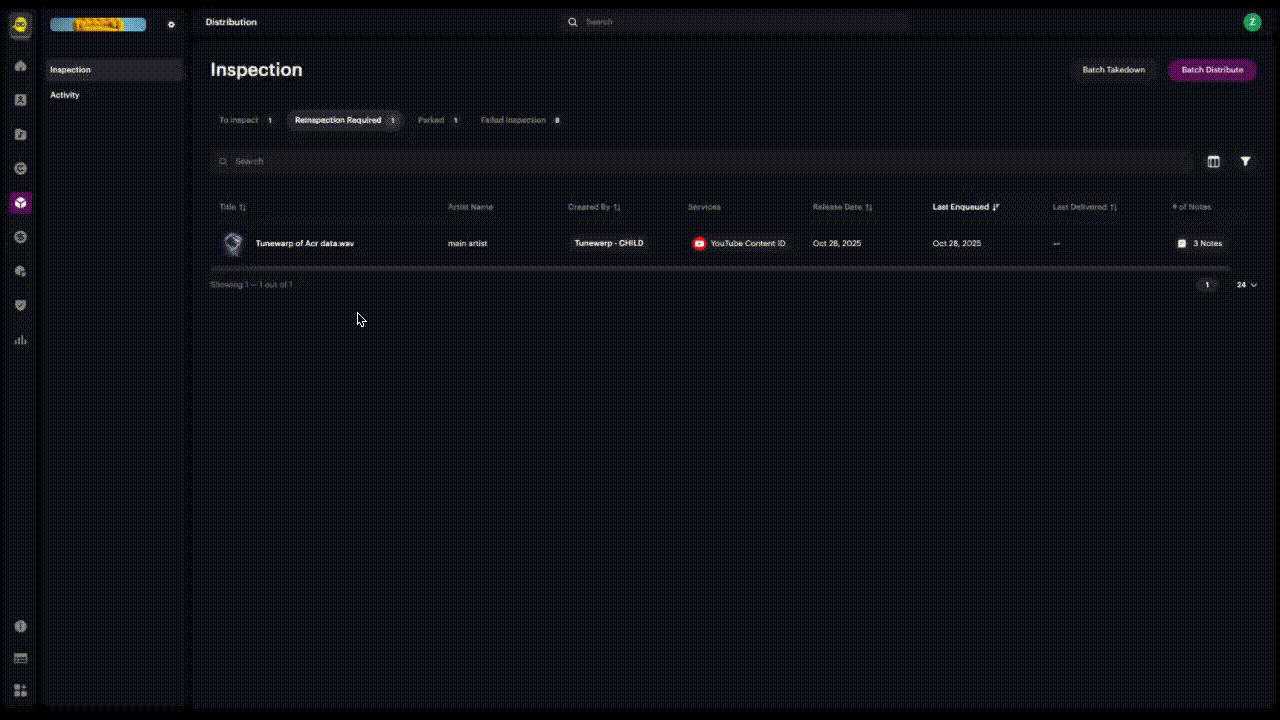
If a release is returned for reinspection:
- Go to the Distribution > Inspection tab.
- Select the “Reinspection Required” section.
- Click the release to open its details.
- Navigate to the Inspection tab within the release.
- Open the Notes section on the right to view Revelator’s comments and required changes.
Once edits are made, simply re-approve the release to send it back for final inspection
Best Practices
Review all metadata fields carefully before approving your release.
Check your asset rights, ownership splits, and ensure audio files and cover art meet DSP requirements.
Use our full guide to avoid common issues:
Summary of the Flow
- Parent Account approves the release.
- Revelator performs final review.
- If approved → Distributed.
- If returned → You’ll receive notes in the release Inspector.
- Make changes → Approve again to resubmit.
Was this article helpful?
That’s Great!
Thank you for your feedback
Sorry! We couldn't be helpful
Thank you for your feedback
Feedback sent
We appreciate your effort and will try to fix the article